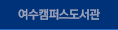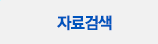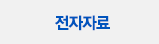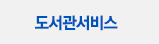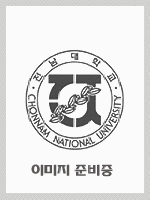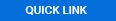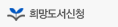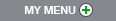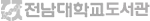상세정보
상세정보
부가기능
Introduction to web mapping [electronic resource]
상세 프로파일
| 자료유형 | 단행본 |
|---|---|
| 서명/저자사항 | Introduction to web mapping [electronic resource] / Michael Dorman. |
| 개인저자 | Dorman, Michael, 1984- author. |
| 발행사항 | Boca Raton, FL: CRC Press, 2020,c2020 |
| 형태사항 | 1 online resource (xix, 346 p.) : illustrations (some color), maps (chiefly color) |
| ISBN | 9781000768848 1000768848 9781000768800 1000768805 9780429352874 0429352875 9781000768824 1000768821 |
| 기타표준부호 | 10.1201/9780429352874doi |
| 일반주기 |
"A Chapman & Hall book."
10.5 Updating the map |
| 서지주기 | Includes bibliographical references and index. |
| 내용주기 | Cover -- Half Title -- Title Page -- Copyright Page -- Dedication -- Contents -- Preface -- 0.1 What is web mapping? -- 0.2 What is JavaScript? -- 0.3 Why use JavaScript for web mapping? -- 0.4 Learning objectives -- 0.5 Software -- 0.6 Background knowledge -- 0.7 Online version -- 0.8 Acknowledgments -- Author -- Part I: Introduction to Web Technologies -- 1. HTML -- 1.1 Introduction -- 1.2 How do people access the web? -- 1.3 Web pages -- 1.4 Text editors -- 1.5 What is HTML? -- 1.6 Common HTML elements -- 1.7 id, class, and style attributes -- 1.8 Code layout -- 1.9 Inspecting elements 1.10 Exercise -- 2. CSS -- 2.1 Introduction -- 2.2 What is CSS? -- 2.3 CSS rules -- 2.4 CSS selectors -- 2.5 CSS conflicts -- 2.6 CSS inheritance -- 2.7 Linking CSS to HTML -- 2.8 CSS properties -- 2.9 Hurricane scale example -- 2.10 Map description example -- 2.11 Exercise -- 3. JavaScript Basics -- 3.1 Introduction -- 3.2 What is JavaScript? -- 3.3 Client-side vs. server-side -- 3.4 The JavaScript console -- 3.5 Assignment -- 3.6 Data types -- 3.7 Functions -- 3.8 Methods -- 3.9 Scope -- 3.10 Flow control -- 3.11 JavaScript Object Notation (JSON) -- 3.12 Exercise -- 4. JavaScript Interactivity 4.1 Introduction -- 4.2 The Document Object Model (DOM) -- 4.3 Accessing and modifying elements -- 4.4 What is jQuery? -- 4.5 Including the jQuery library -- 4.6 Selecting elements -- 4.7 Operating on selection -- 4.8 Binding event listeners -- 4.9 Hello example -- 4.10 Poles example -- 4.11 The event object -- 4.12 Iteration over arrays and objects -- 4.13 Modifying page based on data -- 4.14 Working with user input -- 4.15 Exercise -- 5. Web Servers -- 5.1 Introduction -- 5.2 Web servers -- 5.3 Communicating through HTTP -- 5.4 Static vs. dynamic servers -- 5.5 URLs and file structure 5.6 Running a static server -- Part II: Web Mapping with Leaflet -- 6. Leaflet -- 6.1 Introduction -- 6.2 What is a web map? -- 6.3 What is Leaflet? -- 6.4 Alternatives to Leaflet -- 6.5 Creating a basic web map -- 6.6 Adding vector layers -- 6.7 Adding popups -- 6.8 Adding a description -- 6.9 Introducing map events -- 6.10 Exercise -- 7. GeoJSON -- 7.1 Introduction -- 7.2 What is GeoJSON? -- 7.3 GeoJSON structure -- 7.4 Editing GeoJSON -- 7.5 Adding GeoJSON to Leaflet map -- 7.6 GeoJSON viewer example -- 7.7 Ajax -- 7.8 The .getJSON function -- 7.9 Exercise -- 8. Symbology and Interactivity 8.1 Introduction -- 8.2 L.geoJSON options -- 8.3 Constant style -- 8.4 Varying style -- 8.5 Constructing popups from data -- 8.6 Adding a legend -- 8.7 Using CSS to style the legend -- 8.8 Dynamic style -- 8.9 Exercise -- Part III: Databases -- 9. Databases -- 9.1 Introduction -- 9.2 What is CARTO? -- 9.3 Databases -- 9.4 Spatial databases -- 9.5 What is PostGIS? -- 9.6 What is SQL? -- 9.7 The CARTO SQL API -- 9.8 CARTO and Leaflet -- 9.9 Exercise -- 10. Non-spatial Queries -- 10.1 Introduction -- 10.2 Subsetting with SQL -- 10.3 Creating a dropdown menu -- 10.4 Populating dropdown options |
| 요약 | A web map is an interactive display of geographic information, in the form of a web page, that you can use to tell stories and answer questions. Web maps have numerous advantages over traditional mapping techniques, such as the ability to display up-to-date or even real-time information, easy distribution to end users, and highly customized interactive content. Introduction to Web Mapping teaches you how to develop online interactive web maps and web mapping applications, using standard web technologies: HTML, CSS and JavaScript. The core technologies are introduced in Chapters 1-5, focusing on the specific aspects which are most relevant to web mapping. Chapters 6-13 then implement the material and demonstrate key concepts for building and publishing interactive web maps. |
| 일반주제명 | Digital mapping. SCIENCE --Earth Sciences --Geography. Digital mapping. |
| 분류기호(DDC) | 526.0285 |
| 언어 | 영어 |
| 바로가기 |  |
태그
- 태그